简介
Create structured, declarative and beautifully organized class-based controllers with heavy decorators usage in Express / Koa using TypeScript and Routing Controllers Framework.
一言以蔽之:可以像开发 Java Web 项目一样,愉快的使用注解进行开发。
开发环境
基本步骤
- 创建项目目录结构
- 根据【官方文档】安装 初始化项目
- 运行项目并测试
- 初始化git配置并提交(非必须)
详细步骤
创建项目目录结构
1 | cd ~ |
创建后的目录结构如下:
1 | ➜ routing-controllers-learn pwd |
初始化Routing Controllers项目
安装项目依赖
1 | cd ~/routing-controllers-learn |
安装后的 package.json 如下:
1 | { |
配置tsconfig.json
1 | cd ~/routing-controllers-learn |
tsconfig.json 文件内容如下:
1 | { |
创建UserController
1 | cd ~/routing-controllers-learn/controller |
UserController.ts 文件内容如下:
1 | import {Controller, Param, Body, Get, Post, Put, Delete} from "routing-controllers"; |
创建App入口
1 | cd ~/routing-controllers-learn |
app.ts 文件内容如下:
1 | import "reflect-metadata"; // this shim is required |
IDEA中typescript生成javascript
用 IDEA 打开项目,打开 app.ts 文件。根据提示,把 IDEA 中,typescript 编译生成 javascript 的设置打开
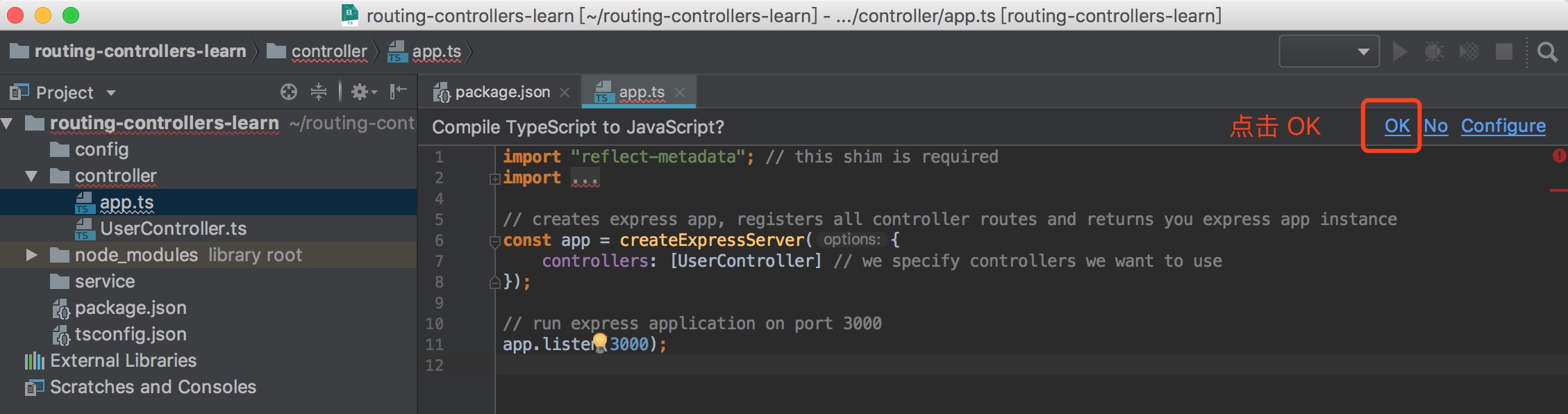
之后,需要研究一下,在服务器上把typescript编译成javascript的配置
运行项目并测试
安装nodemon
安装 nodemon 之后,本地文件变更会自动编译部署,调试起来很方便。
(这个比起 Java Web 爽太多了)
1 | cnpm install -g nodemon |
本地运行程序
1 | cd ~/routing-controllers-learn |
测试
浏览器打开 http://localhost:3000/users ,则返回 This action returns all users
浏览器打开 http://localhost:3000/users/1 ,则返回 This action returns user #1
初始化git配置并提交
1 | cd ~/routing-controllers-learn |